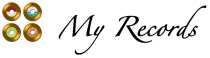
Use Case: search for a record
Use case
If you like to search for an artist, record or title of a song you can easily use it with the Gold-Edition of My Records.
Solution (step by step)
Using the Gold-Edition of My Records you can find the magnifying glass at the right side of My Records main screen.
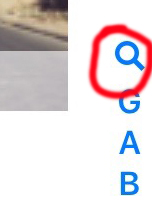
You can choose this or sroll the main screen of My Records to the top. At the top there is the search bar:
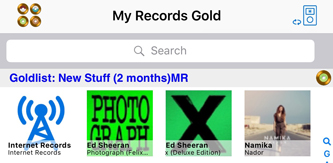
Now you can enter a name what your are looking for (e. g. "Test"). After
entering some characters the search result will be updated automatically:
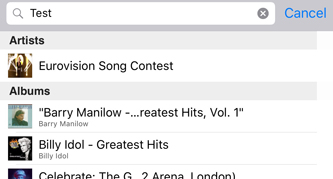
As soon you are chosen a record, artist or song title the main screen
of My Records will be scrolling to the record. If you like you can choose
a song of your music record to play now...